







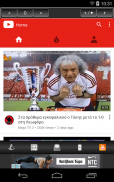


Super Remote Free for VLC

Descrição do Super Remote Free for VLC
Control VLC, using Smartphone
Settings:
1. IN OUR PC Go to www.videolan.org , download and Install VLC Player
2. IN OUR Phone Go to play.google.com/store and search "Super VLC Remote or Super VLC Remote Free" install
3. IN OUR PC OPEN VLC Player
4. Go to Tools / Preferences "CTRL + P" from the menu.
5. In Show settings, switch to the radio button that says All.
6. At the left, scroll and navigate to Interface / Main Interfaces.
7. From Settings of the main interface, under Extra interface modules check the box that says Web.
8. In Advances Preferences, navigate further into the settings Interface / Main Interfaces - Lua.
9. Under Lua HTTP, input a password in its respective text box, e.g. "123"
10. Afterwards, restart VLC.
If prompted by Windows Firewall, give VLC the access to public and private networks. The feature has been activated successfully.
11. The only thing that we should know is the local IP of the system which has VLC installed.
To find out the local IP
12. Go to start and type cmd. Run cmd.exe, In command prompt, enter ipconfig/all. OR
13. Look for IPv4 Address. In this example it is seen as 192.168.2.10
Taking an IP like this one, go to your smartphone’s Super VLC Remote
Add computer
Computer name, IP adress, PORT and Password
Features:
Add current directory to Playlist
Add File to Playlist
Add current directory to Playlist and play
Add File to Playlist and play
Add Online TV list to Playlist
Add Youtube video url to Playlist
Add Youtube video url to Playlist and play
Playlist Sort by item number 0-9 or 9-0, item name A-Z or Z-A and random
NOTE: if use playlist random, Vlc will be played files randomly
Create Stream
Streaming from Android devices to VLC "tested files: mp4,mp3,m4a,m4v,webm,flv,3gp"
Thank you
Controle VLC, que usa o smartphone
Configurações:
1. NO NOSSO PC Ir para www.videolan.org, baixar e instalar o VLC Player
2. NO NOSSO Telefone Vá para play.google.com/store~~V e procure "Super VLC remoto ou Super VLC Free Remote" install
3. Em nossa PC ABERTO VLC Player
4. Vá a Ferramentas / Preferências "Ctrl + P" no menu.
5. Em Mostrar configurações, mudar para o botão de opção que diz tudo.
6. À esquerda, desça e navegue para interface / Interfaces principal.
7. Em Configurações da interface principal, em módulos de interface extra marque a caixa que diz Web.
8. Em Avanços Preferências, navegar mais para as configurações de Interface / Main Interfaces - Lua.
9. Sob Lua HTTP, introduzir a senha na respectiva caixa de texto, por exemplo, "123"
10. Depois disso, reinicie VLC.
Se solicitado pelo Firewall do Windows, dê VLC o acesso às redes públicas e privadas. O recurso foi ativado com êxito.
11. A única coisa que devemos saber é o IP local do sistema que tem VLC instalado.
Para descobrir o IP local
12. Vá para Iniciar e digite cmd. Execute cmd.exe No prompt de comando, digite ipconfig / all. OU
13. Procure Endereço IPv4. Neste exemplo, ele é visto como 192.168.2.10
Tomar um IP como este, vá para o Super VLC remoto do smartphone
Adicionar computador
nome do computador, endereço IP, porta e senha
Características:
Adicionar diretório atual para Playlist
Adicionar Arquivo à Playlist
Adicionar diretório atual para Playlist and play
Adicionar ficheiro à lista de reprodução e jogar
Adicionar lista de TV online em Playlist
Adicionar Youtube url Video a lista
Adicionar Youtube URL do vídeo à lista de reprodução e jogar
Playlist Ordenar por número de item 0-9 ou 9-0, nome do item A-Z ou Z-A e aleatório
NOTA: se o uso de lista de reprodução aleatória, o VLC será jogado arquivos aleatoriamente
cria fluxo
Fluindo a partir de dispositivos Android para VLC "arquivos testados: MP4, MP3, M4A, M4V, webm, FLV, 3GP"
Obrigado




























